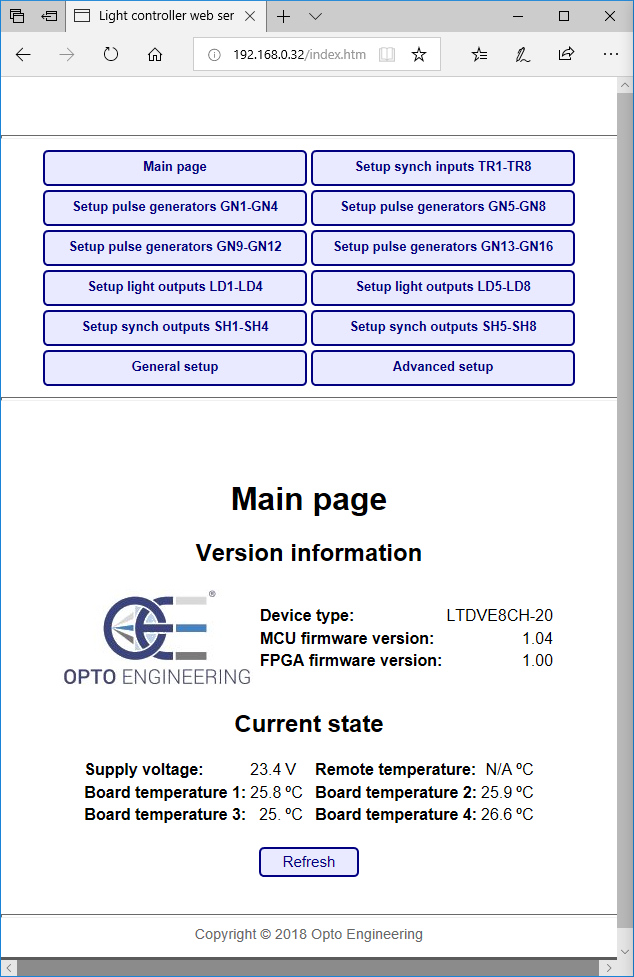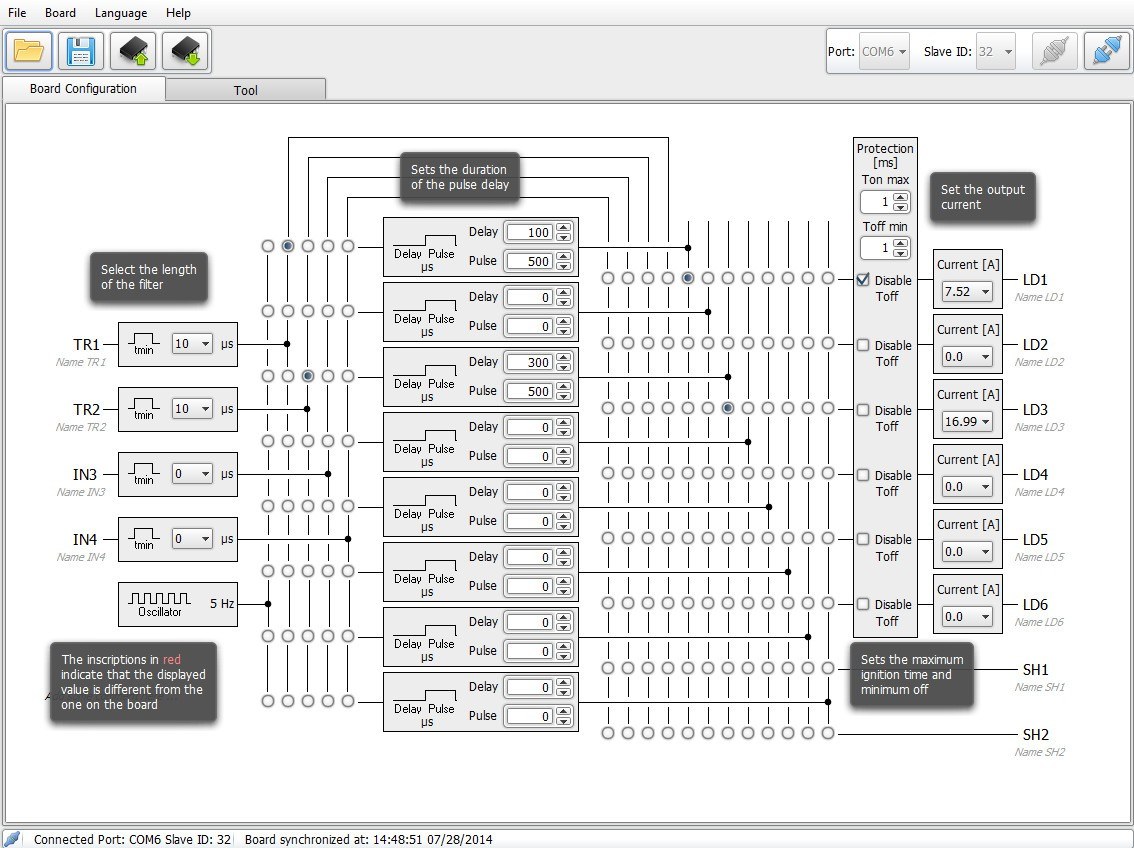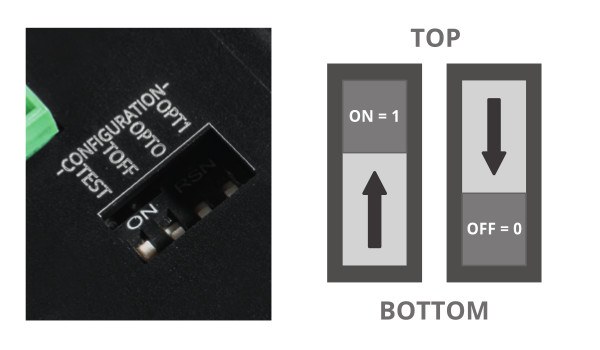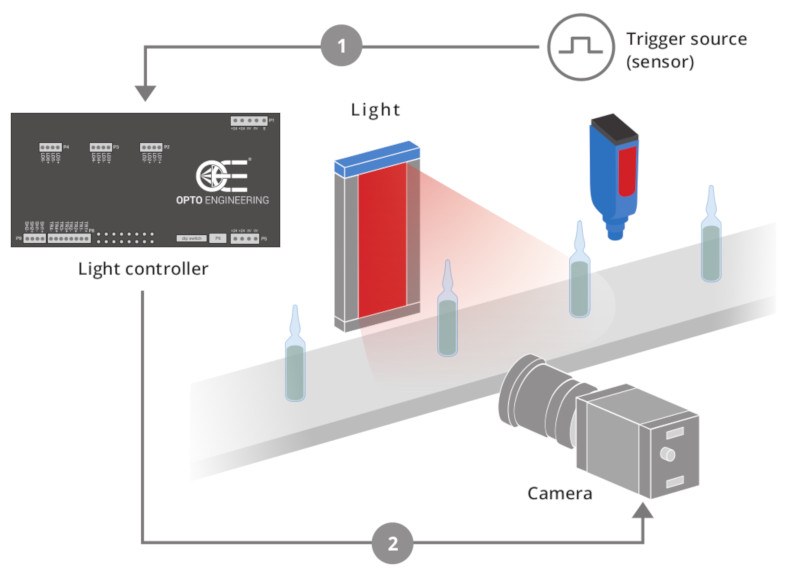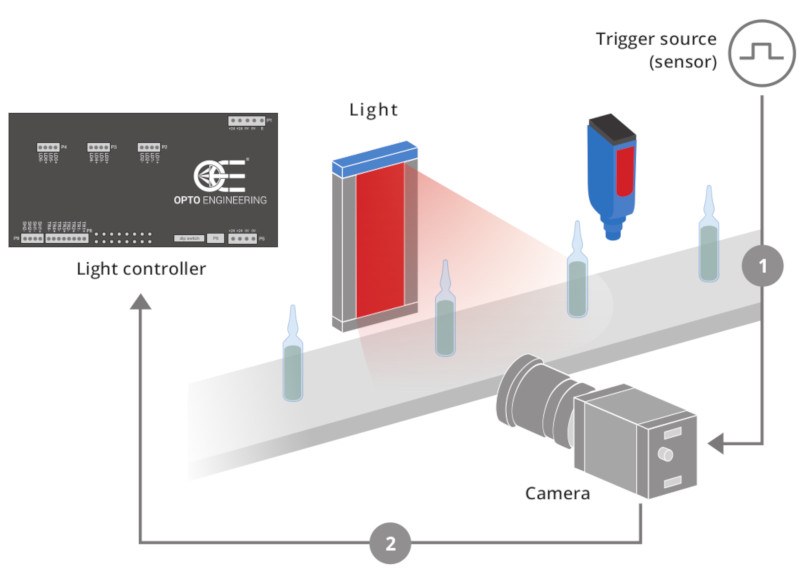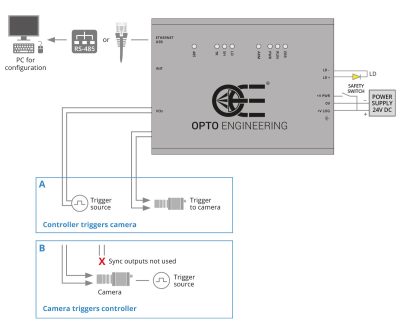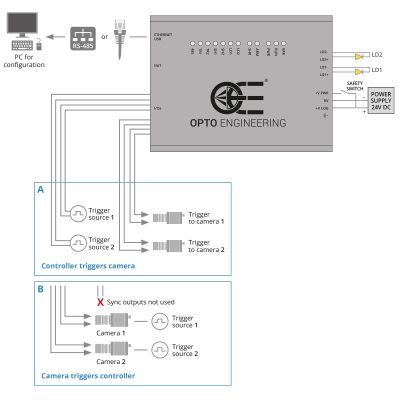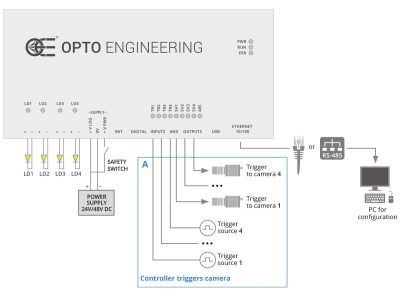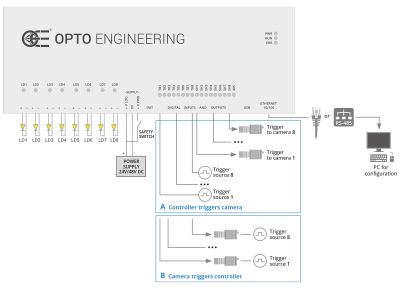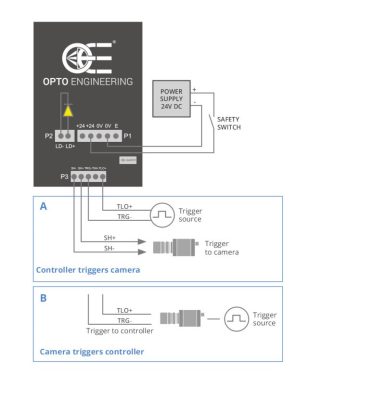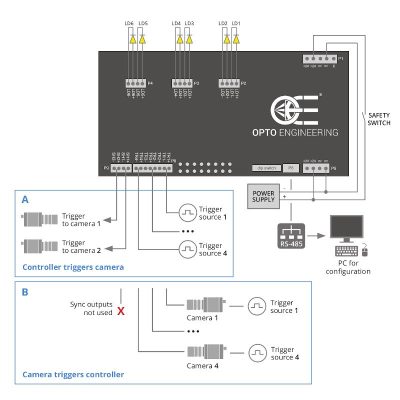LTDV series
LED lighting strobe controllers
Product range extension: new LTDVE1CH-40F strobe controller now available.
Key advantages
- Quick and accurate strobing of a wide variety of LED lightings
- Easily configure and manage strobe, trigger and camera signals
- Ethernet, RS485 or analogue interface
- Up to 8 independently controlled output channels
- Max output current up to 40A pulsed/4A continuous
Opto Engineering® range of strobe controllers offers repeatable fast pulsing for quick and accurate strobing of a wide variety of LED lightings.
LTDV controllers accurately set current intensity, pulse duration and delay of LED illuminators, offer filtering options for trigger signals and easily synchronize the strobe pulses with the camera exposure to meet today’s machine vision high speed demands.
Opto Engineering® LED strobe controllers include LTDVE with Ethernet and RS485 interfaces featuring one, two, four and eight output channels to drive lights with currents up to 40A pulsed and 4A continuous and LTDV1CH-17V featuring one single channel, simple DIP switch interface and designed to drive lights with currents from 5mA up to 17A.
LTDV controllers are designed to get the very best out of Opto Engineering® LED lighting solutions, both in terms of brightness stability and precise control.
Custom controller functions
Opto Engineering® develops custom controller features for specific applications. Contact us to discuss your need.
Real-world application examples and case histories
Notes
- Operate from 3.3V to 24V.
- In variable resolution depending on selected value.
- Digital processing.
- 24V supply must be regulated at ± 10%.
- Including DIN rail where available on the product.
Ordering information
Technical documents
Easy configuration
Easily configure and manage strobe, trigger and camera signals.
LTDVExCH-xx
Opto Engineering® LTDVE series of controllers can be configured via Ethernet or RS485.
With the Ethernet interface, you can configure the controller with either the Modbus/TCP slave protocol or the internal web browser. The second option allows for a very easy configuration of the controller using a common web browser to visually change the parameters and/or inspect the device status.
LTDVE controllers allow to:
- Easily set the output current intensity of each connected illuminator in small steps
- Set the pulse duration and pulse delay of each illuminator in small steps as low as 1μs
- Control the connected illuminators with up to 8 synchronization inputs
- Control up to 8 synchronization outputs (i.e. up to 8 cameras)
- Write and save different configurations depending on your application
The LTDVE series can also be configured via the RS485 communication interface that implements the Modbus/RTU slave protocol.
The configuration is stored in a non-volatile memory to maintain your settings even when the Ethernet or RS485 connection is removed.
LTDV6CH
LTDV6CH can be configured via RS485. You can either download and use our free LTSW software to configure the controller from your PC or directly send low-level commands from a PC using the Modbus/RTU slave protocol (all the Modbus function codes supported by the controller are listed in the manual available online).
The LTSW software offers a very intuitive and graphical user interface where you can:
- Set the output current intensity of each connected illuminator in steps of 98 mA
- Set the pulse duration and pulse delay of each illuminator in steps of 1μs
- Control the connected illuminators with up to 4 synchronization inputs
- Control up to 2 synchronization outputs (e.g. up to 2 cameras)
- Write and save different configurations depending on your application
To use LTSW configuration software your PC must have a native RS485 communication interface or a suitable RS485/USB converter must be used (PN: ADPT001)
LTDV1CH-17V
LTDV1CH-17V is simply configured from the front panel via DIP switches. You can easily set the intensity of the LED lights driving current (from 5mA to 17A), filtering option for the trigger signal (select between 10 µs or 100 µs time constant) and delay for synchronization output (select between 0 or 100 µs).
Triggering options and wiring diagrams
Two typical camera triggering arrangements (Option A and B) are illustrated for each controller model. Triggering Option A is preferred because the controller directly filters the trigger signals getting rid of unwanted noise. This configuration is possible because Opto Engineering® controllers feature dedicated synchronization outputs which are not commonly available from other manufacturers.
A - Controller triggers camera
Option A) shows a triggering arrangement where the light controller, once triggered by one or more trigger sources (i.e. the sensor positioned on the manufacturing line), triggers the camera(s). The advantage of such an arrangement is that the controller can filter the trigger signals before passing the command to the camera and the light.
B - Camera triggers controller
Option B) shows an arrangement where each camera is first triggered by a trigger source (i.e. the sensor positioned on the manufacturing line), and then it triggers the light controller and starts its exposure.
The following diagrams explain how to connect Opto Engineering® strobe controllers with the other machine vision components: LED lights, cameras, power supply and PC (for the configuration of all the parameters).